Want to get in touch with your SysDrive support team?
or call by phone at:
1.888.719.4202
Were you asked for a screen share?
Tips for Logging in to the Support Center
When visiting the Support Center, you will be greeted by the portal login page
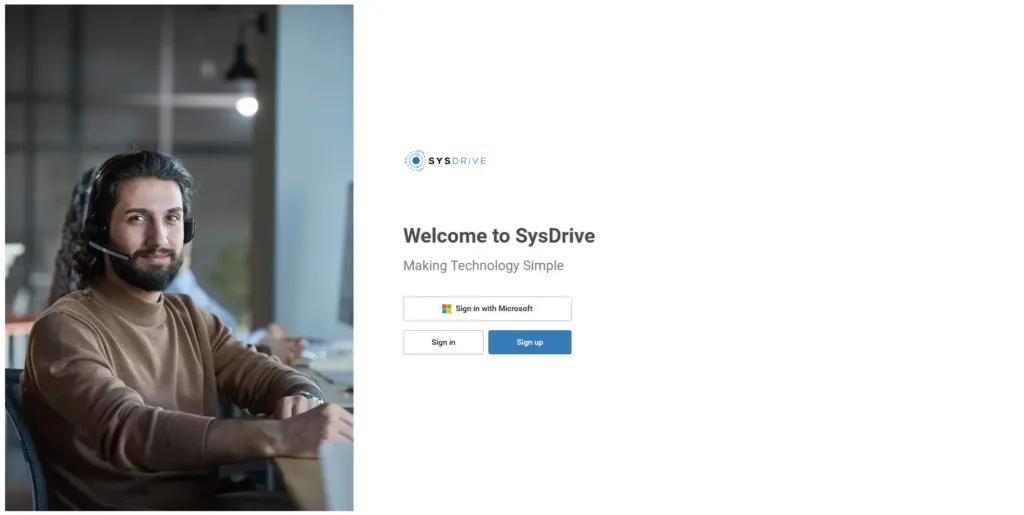
Log in with your corporate Office365 account
For most of our valued clients, this is you! If your organization uses Office 365 for email services, using your email login as issued by your organization will
- Prevent you from needing to create a separate password for the Support Portal
- Ensure that all your support requests are organized, tracked, and supported correctly as part of your company
To login, click the “Sign in with Microsoft” button
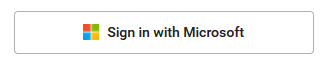
If you have recently signed into any Microsoft-associated sites recently, your browser may ask if you want to use one of those existing accounts or create new. Click one of these listed account, or if the account you want to use is not listed, click “Use another account”. Continue through the sign in process to enter your email address and password

If this is your first time using the support portal, you will be asked to allow the support portal the ability to read your account. This is only letting the support portal view profile information such as the name associated with your email address and be able to validate with Microsoft servers that your account is valid and the password is correct. The support portal has no access to any data inside your account, such as email or files.
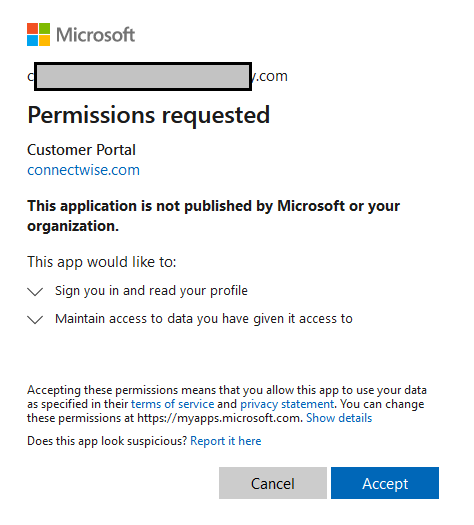
Once signed in to the support portal, you can submit new requests and manage your existing support requests.
